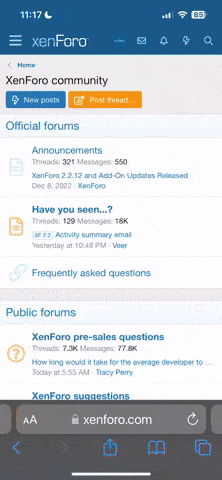You are using an out of date browser. It may not display this or other websites correctly.
You should upgrade or use an alternative browser.
You should upgrade or use an alternative browser.
Phonak target 5 not updating after Entering Unlock Code
- Thread starter sajjad
- Start date
pvc
Well-Known Member
- Joined
- Apr 12, 2023
- Messages
- 1,046
- Reaction score
- 391
It's at your finger tips via 24/7 cloud storage access in a DIY SChool Hearing Aids (v2.2) PDF File named (Unlocking ReBranded Hearing Aids). After you open the PDF file scroll down to the Phonak section.
Start here → DIY School Hearing Aids (v2.2) to find the access portal
then find and click the PDF File named (Unlocking ReBranded Hearing Aids).
Start here → DIY School Hearing Aids (v2.2) to find the access portal
then find and click the PDF File named (Unlocking ReBranded Hearing Aids).
- You can easily find the Access Portal again/anytime, by clicking any PVC Avatar (click twice - counting the 2nd popup Avatar)
- When logged in, you can find the Access Portal again/anytime, by clicking a Link in my Signat
pvc
Well-Known Member
- Joined
- Apr 12, 2023
- Messages
- 1,046
- Reaction score
- 391
In case you still can't find it here's a clip from (Unlocking ReBranded Hearing Aids);
This is where you enter the lock code when installing Phonak Target. Please note that the Phonak Target update page (which allows you to check for new Phonak Target software updates and new mediaupdates) will be missing after using the lock code. Please do not panic as you can revert to your normal Phonak version to receive new software updates (if any).
This is where you enter the lock code when installing Phonak Target. Please note that the Phonak Target update page (which allows you to check for new Phonak Target software updates and new mediaupdates) will be missing after using the lock code. Please do not panic as you can revert to your normal Phonak version to receive new software updates (if any).
Last edited:
pvc
Well-Known Member
- Joined
- Apr 12, 2023
- Messages
- 1,046
- Reaction score
- 391
Long story short. If you have Phonak Target 9.1.0 then Chill for a while. You don't need an update. 
This is likely a consequence of changing the fitting software by adding an install-time option for recognizing ReBranded hearing aids.
The install-time option works, But it may not be permanent because, any future update to the fitting software replaces the entire fitting software program, and therefore replaces/discards any previous install-time options.
The solution: Remove the software update capability when an install-time option is in use. Problem solved. If you are the intended end-user then you already have the correct version. If you are not the intended end-user, well then... Nuff said
This is likely a consequence of changing the fitting software by adding an install-time option for recognizing ReBranded hearing aids.
The install-time option works, But it may not be permanent because, any future update to the fitting software replaces the entire fitting software program, and therefore replaces/discards any previous install-time options.
The solution: Remove the software update capability when an install-time option is in use. Problem solved. If you are the intended end-user then you already have the correct version. If you are not the intended end-user, well then... Nuff said
Last edited: