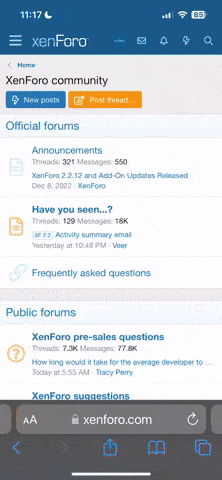pvc
Well-Known Member
- Joined
- Apr 12, 2023
- Messages
- 3,529
- Reaction score
- 837
This is reproduced here from a DIY School Hearing Aids PDF file named (Evolution of the Hearing Aid Programming Device). More of these (Hi Pro2's) are being sold on EBay so perhaps it's time to discuss this again. Don't buy these (Hi Pro2's), 5xFaster is a myth.
The black Hi-Pro2 is faster, because it uses USB 3. Also, the potential extra speed is dependent on your fitting software to optimize that speed. The expensive Hi-Pro2 never gained popularity because around that same time (or shortly after) wireless programming devices arrived on the scene with the ability to eliminate awkward cables, and the wireless devices were just as fast (or faster) than Hi-Pro2!
We did some real timings with the help of an online hearing aid business, and those speed timing results are listed below. My interpretation of the timings is that you should not be concerned about the speed difference from one wired programming device over another! It is of no importance whatsoever. See why below.
It doesn’t matter much for DIYers to wait 60 seconds (or so) for the hearing aid settings to be read or written. One additional area of concern for speed was Oticon’s legacy hearing aid firmware updates for Opn and OpnS which could take up to half an hour, and you could speed that up with Hi Pro 2 (Estimated: 3x to 5X) faster. However, the newer Oticon models use Noahlink Wireless for firmware updates and most/all legacy models are already using the updated firmware, therefore the long firmware update is a problem of the past. Thus, there is no reason to buy an expensive Hi-Pro2.
Speed Timing; Read Oticon Opn3 Hearing Aid Data

Yikes!! Now there are also counterfeit Hi Pro2’s. As pointed out by a very knowledgeable member, these counterfeits Hi Pro2’s will will display “USB Port: No” in the configuration program, and cannot be updated to the latest firmware version (4.01.0092);
Note that forum images may appear as icons (not full size) until you are Logged in as a forum member.

The black Hi-Pro2 is faster, because it uses USB 3. Also, the potential extra speed is dependent on your fitting software to optimize that speed. The expensive Hi-Pro2 never gained popularity because around that same time (or shortly after) wireless programming devices arrived on the scene with the ability to eliminate awkward cables, and the wireless devices were just as fast (or faster) than Hi-Pro2!
We did some real timings with the help of an online hearing aid business, and those speed timing results are listed below. My interpretation of the timings is that you should not be concerned about the speed difference from one wired programming device over another! It is of no importance whatsoever. See why below.
It doesn’t matter much for DIYers to wait 60 seconds (or so) for the hearing aid settings to be read or written. One additional area of concern for speed was Oticon’s legacy hearing aid firmware updates for Opn and OpnS which could take up to half an hour, and you could speed that up with Hi Pro 2 (Estimated: 3x to 5X) faster. However, the newer Oticon models use Noahlink Wireless for firmware updates and most/all legacy models are already using the updated firmware, therefore the long firmware update is a problem of the past. Thus, there is no reason to buy an expensive Hi-Pro2.
Speed Timing; Read Oticon Opn3 Hearing Aid Data
- 30 seconds (Hi Pro) 40 Seconds (mini Pro)
- 10 - 15 seconds for Hi Pro 2 (Estimated: 3x to 5x Faster)
- 10 - 15 seconds for Wireless
- 70 seconds (Hi Pro) 80 Seconds (mini Pro)
- 20 seconds FittingLINK 3.0 (wireless)

Yikes!! Now there are also counterfeit Hi Pro2’s. As pointed out by a very knowledgeable member, these counterfeits Hi Pro2’s will will display “USB Port: No” in the configuration program, and cannot be updated to the latest firmware version (4.01.0092);
Note that forum images may appear as icons (not full size) until you are Logged in as a forum member.

Last edited: