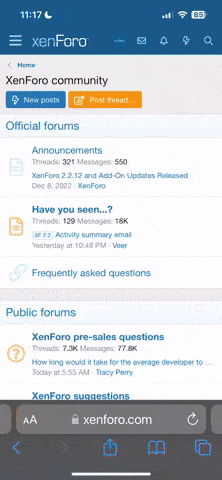pvc
Well-Known Member
- Joined
- Apr 12, 2023
- Messages
- 1,424
- Reaction score
- 466
I updated the DIY School Hearing Aids PDF file named (01 Free Hearing Aid Fitting Software) with Starkey fitting software install instructions as follows;
Important: To run the Starkey software, you must run PatientBase, not the software itself! The first time you run PatientBase, you will be asked to specify a username and password. Choose an easy-to-remember username and password and keep it in mind or you will be locked out of PatientBase!
There are three software components you will need to collect/download. The first is PatientBase (client database). Search the Internet for "Starkey Patientbase" and you will find several versions of Inspire PatientBase. Download this version specifically (PatientBase Setup 27.0.10001.0) or higher. If the search yields no results, here is a link → PatientBase Setup 27.0.10001.0
Next, download the other components of the Starkey installation software (current and older versions). Since these may be hidden, you may need to use the hidden software procedure.
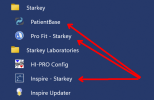
Important: Always run PatientBase, not the fitting software. You will get an option to choose which fitting software (Pro Fit or Inspire) to launch. Here’s a sample launch choosing Pro Fit. Tip: Don’t choose any option for connecting to the cloud.
After installing both fitting software versions, you will be given the option to choose which fitting software to launch (Pro Fit or Inspire).

In addition, you can now get updates for Pro Fit using the Starkey Updater program in the Windows system tray in the lower right corner of your computer monitor. Older versions of Inspire X 2023.1 will remain stable and will not be updated.
Important: To run the Starkey software, you must run PatientBase, not the software itself! The first time you run PatientBase, you will be asked to specify a username and password. Choose an easy-to-remember username and password and keep it in mind or you will be locked out of PatientBase!
There are three software components you will need to collect/download. The first is PatientBase (client database). Search the Internet for "Starkey Patientbase" and you will find several versions of Inspire PatientBase. Download this version specifically (PatientBase Setup 27.0.10001.0) or higher. If the search yields no results, here is a link → PatientBase Setup 27.0.10001.0
Next, download the other components of the Starkey installation software (current and older versions). Since these may be hidden, you may need to use the hidden software procedure.
- ProFitSetup 2.0.10068.0 (or latest) for Newer/Current beginning with Genesis model is hidden; This version is for newer/current models starting with the "Genesis" model.
- Starkey Inspire X 2023.1 (aka InspireSetup 27.1.10074.0) for Starkey Legacy hearing aids is hidden/sometimes; The older/legacy hearing aid names are: (Evolv AI, Livio Edge AI, Picasso Custom, Halo iQ, Muse iQ, Muse, SoundLens Custom, Synergy iQ, Synergy Custom, Halo 2, Halo, Z Series, 3 Series, Xino, Ignite, E Series, Zon, Aries, Destiny).
- Step1 - Install PatientBase, the required Starkey Patient Database.
- Step2 - Restart your computer.
- Step3 - Install Starkey ProFit 2.0.10068.0 (or latest) for Newer/Current hearing aids. Note: You can read about an Optional Popup Installation of ProFit below. But the simpler method is to install ProFit (now/first) and not wait for the dubious Popup Install option which may be region dependent.
- Step4 – (Optionally) Install Starkey Inspire X 2023.1 (aka InspireSetup 27.1.10074.0) for Starkey Legacy hearing aids. You could also install Starkey Inspire X 2023.1 separately at a later time or just leave the Legacy version as not installed. Your choice whether you want both the current version and the Legacy version.
- Step5 - Restart your computer again.
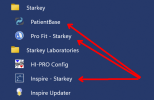
Important: Always run PatientBase, not the fitting software. You will get an option to choose which fitting software (Pro Fit or Inspire) to launch. Here’s a sample launch choosing Pro Fit. Tip: Don’t choose any option for connecting to the cloud.
After installing both fitting software versions, you will be given the option to choose which fitting software to launch (Pro Fit or Inspire).

In addition, you can now get updates for Pro Fit using the Starkey Updater program in the Windows system tray in the lower right corner of your computer monitor. Older versions of Inspire X 2023.1 will remain stable and will not be updated.
Last edited: