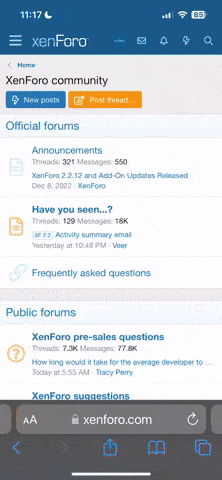pvc
Well-Known Member
- Joined
- Apr 12, 2023
- Messages
- 3,529
- Reaction score
- 837
Many questions about hearing aids and fitting cannot be answered without basic information about your hearing loss. Your Audiogram is the best source of information about your hearing loss.
I recommend that you link your Audiogram image in your Signature (which is visible to any/all logged-in forum members). Click my Signature link below as an example. Here's how to create your own link to your audiogram in your Signature;
I recommend that you link your Audiogram image in your Signature (which is visible to any/all logged-in forum members). Click my Signature link below as an example. Here's how to create your own link to your audiogram in your Signature;
- Click your Login-Avatar (upper-right ↗ of your display)
- Click Signature
- Type a phrase such as "Link to my Audiogram" or a similar phrase into your Signature Line
- Mouse Drag whatever you typed "Link to my Audiogram" to highlight the phrase in preparation for adding a link
- Click the Insert image tool from the toolbar, or Click (Ctrl+P)
- There are two symbols, (one for adding an image) and the other (chain-symbol) to add a link, Choose the add a link chain-symbol
- Paste your Audiogram (image address/URL) and Voila, Done. Oh wait, where to get your audiogram image address? You can post an image to an external image library (IMGUR as an example) and then use that (Web Address/URL) or, when you post an image into any forum (this forum as an example) it will create a specific (Web Address/URL) that can be reused. Just Right-Mouse-Click the original image and choose "Copy image address".