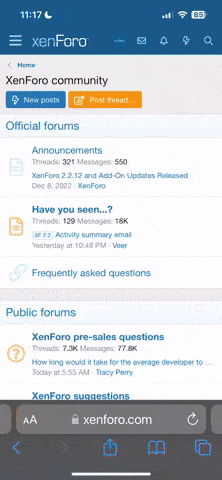You are using an out of date browser. It may not display this or other websites correctly.
You should upgrade or use an alternative browser.
You should upgrade or use an alternative browser.
Phonak target software 9.1
- Thread starter cpapeter
- Start date
Thanks so much for that response. I greatly apologize for taking so long to respond to your response. I am new to this forum and didn't realize that it didn't update the screen automatically each time I got on it even after hitting refresh. Thanks again.Natty; It's all available via your Phonak Update screen. Just click Download and watch it start downloading. After It downloads you can Click Install. You can even click Save and save it to a Folder of your choice.
Just Click something! Do it! It will do your bidding. Try it!
Click Updates first @bottom-right of Phonak Target to get to this Updates screen. What else can I say?

maurizio_zucchini@hotmail
New Member
- Joined
- Apr 25, 2024
- Messages
- 2
- Reaction score
- 0
Hello pvc
Can I get the link to phonak target sounds and media version 9 to download?
Thanks in advance
Can I get the link to phonak target sounds and media version 9 to download?
Thanks in advance
maurizio_zucchini@hotmail
New Member
- Joined
- Apr 25, 2024
- Messages
- 2
- Reaction score
- 0
Thanks a lot pvc, asap I'll try to work on it.
popp andras
New Member
- Joined
- Apr 26, 2024
- Messages
- 1
- Reaction score
- 0
Hello pvc
Can I get the link to phonak target sounds and media version 9 to download?
Thanks in advance
Can I get the link to phonak target sounds and media version 9 to download?
Thanks in advance
sajjad
Member
- Joined
- Jul 5, 2023
- Messages
- 78
- Reaction score
- 10
I have problem with my phonak target updating after entering unlock code,few times ago I have read post about updating phonak target psted by PVC but I forgot the procedure,I request PVC to plz re post the method thanksView attachment 552
Okay, can you follow these two steps and begin to control your updates to Phonak Target, Media, and Sounds?
pvc
Well-Known Member
- Joined
- Apr 12, 2023
- Messages
- 981
- Reaction score
- 381
It's at your finger tips via 24/7 cloud storage access in a DIY SChool Hearing Aids (v2.2) PDF File named (Unlocking ReBranded Hearing Aids). After you open the PDF file scroll down to the Phonak section.
Start here → DIY School Hearing Aids (v2.2) to find the access portal
then find and click the PDF File named (Unlocking ReBranded Hearing Aids).
Start here → DIY School Hearing Aids (v2.2) to find the access portal
then find and click the PDF File named (Unlocking ReBranded Hearing Aids).
- You can easily find the Access Portal again/anytime, by clicking any PVC Avatar (click twice - counting the 2nd popup Avatar)
- When logged in, you can find the Access Portal again/anytime, by clicking a Link in my Signature
- And finally, you can perform a simple Internet search for "DIY School Hearing Aids"