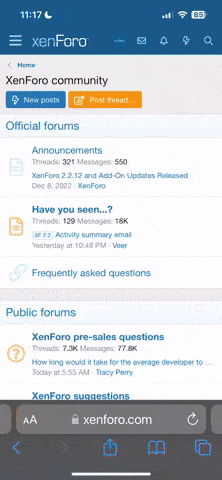pvc
Well-Known Member
- Joined
- Apr 12, 2023
- Messages
- 3,529
- Reaction score
- 837
This is reproduced here from a DIY School Hearing Aids PDF file named (What to Expect for your First Fit) because not everyone likes to receive information from cloud storage PDF files. Also, this forum-topic-version is open to comments, questions, and discussion.
This DIY School PDF file explains some common steps that are performed (by your Audiologist, or by you as a DIYer) during a typical first fit of your hearing aids. This simplified description is designed to show a general, broad-brush view and is intentionally dumbed-down/without details.
Hearing Exam and Quantifying your Hearing Loss
Your Audiologist will likely perform a thorough examination if this is your first visit. Though, if you recently completed an examination, and are just shopping for a different brand hearing aid, then the exam might be less thorough. We are going to skip the details that determine your type of hearing loss (Sensorineural or Conductive) and also skip details about the exam and measuring your hearing loss.
A sample resultant hearing loss (mild, moderate, severe, profound) is graphically depicted in the audiogram sample below. Yours will be different. There are different ways to enter your hearing loss into the fitting software.

Fitting Software - Select a client (+plus optional personalization)
Hearing aids must be programmed for a specific person’s hearing loss, and then (before exiting the fitting software) the resultant/prescribed hearing aid settings will be saved into the hearing aids, and also saved into a database fitting session. Thus, a client must be created in the database. Note that personalization choices may be selected to provide help with adapting to the hearing aid settings. For example, initially the volume may be set lower for a few weeks to provide extra time to get used to loud sounds.
Select specific hearing aid models
Select a specific pair of hearing aids, or, alternatively, once the fitting software is connected to the proper hearing aid programming device, and also the hearing aids have been prepared-for-connection by off/on cycling, and finally clicking a Connect option to connect the hearing aids to the fitting software. Either method accomplishes the same thing. That is, selecting the exact/specific hearing aid models.
Select specific acoustics
Specific acoustics will be part of the prescription for gain settings in the next step, and must be specified manually, because the fitting software cannot detect what type of acoustics are used.
Rx/Prescribe/Calculate gain
Based in part on your (hearing loss, hearing aids, acoustics, and prescriptive method such as NAL, DSL, etc), and also on whatever else the fitting software wants to use, your (Rx/Prescription) is calculated for your gain settings.
REM/Real Ear Measurement
Some professional audiologists also use an additional measuring system to achieve REM/Real Ear Measurement and that may change your gain settings to more closely match the Rx/prescription.
Program manager
You can setup special programs for special situations (Speech in noise, Music, etc.) which can then be user activated by pressing hearing aid buttons or by a remote control accessory, or by a cellphone App. Other special situations can also be applied, for example frequency lowering for a high frequency hearing loss can be applied to shift the high frequencies down to lower frequencies where they may be heard by the user. But note that frequency lowering can get complicated for different hearing losses and is not for everyone. Also other sound processing enhancements such as forward microphone direction, wind noise block, etc. may be applied.
Feedback Analyzer
A separate step is to run Feedback Analyzer (in a quiet environment) to help prevent feedback/whistling of the hearing aids. Feedback is more prevalent with severe and profound hearing losses.
End Fitting
Typically for each fitting session you will make changes and then save the changes in your hearing aids and also (by standard default) save the changes in a new session in the database. You can name or add notes for each fitting session. Fitting sessions are never overwritten. Tip: next time you access the client database you may have to click an expansion arrow “>” to list all the sessions for a client, otherwise it may appear that the database client only has one session. Poke around or scroll around to see all the sessions!
If needed you can revert back to any previous fitting sessions as a fresh starting point. This is why it is important to perform (Step 4 – Save your Original Professional Settings (if any)) in the DIY School PDF file named (02 How to Program Your Hearing Aids). That Step 4 (when peformed properly) gives you the ability to revert back to the Original Professional settings before you started applying any of your own adjustments to the original professional settings.
Though, if you return to your audiologist (even when reverting back to the Original Professional settings) your audiologist will still know that the hearing aid settings were changed. Please read the DIY School PDF file named (02 How to Program Your Hearing Aids) as to why.
This DIY School PDF file explains some common steps that are performed (by your Audiologist, or by you as a DIYer) during a typical first fit of your hearing aids. This simplified description is designed to show a general, broad-brush view and is intentionally dumbed-down/without details.
Hearing Exam and Quantifying your Hearing Loss
Your Audiologist will likely perform a thorough examination if this is your first visit. Though, if you recently completed an examination, and are just shopping for a different brand hearing aid, then the exam might be less thorough. We are going to skip the details that determine your type of hearing loss (Sensorineural or Conductive) and also skip details about the exam and measuring your hearing loss.
A sample resultant hearing loss (mild, moderate, severe, profound) is graphically depicted in the audiogram sample below. Yours will be different. There are different ways to enter your hearing loss into the fitting software.
- Entering the Audiogram into the fitting software manually
- Entering the Audiogram into the fitting software electronically (typically done by your Audi)
- Bypassing the Audiogram entirely by relying on the gain settings that already reside in the hearing aids from a previous fitting session (in which case, this no longer a first fit)
- Starting over using new In-situ measurements by listening for tones generated by your hearing aids for each frequency and for each ear

Fitting Software - Select a client (+plus optional personalization)
Hearing aids must be programmed for a specific person’s hearing loss, and then (before exiting the fitting software) the resultant/prescribed hearing aid settings will be saved into the hearing aids, and also saved into a database fitting session. Thus, a client must be created in the database. Note that personalization choices may be selected to provide help with adapting to the hearing aid settings. For example, initially the volume may be set lower for a few weeks to provide extra time to get used to loud sounds.
Select specific hearing aid models
Select a specific pair of hearing aids, or, alternatively, once the fitting software is connected to the proper hearing aid programming device, and also the hearing aids have been prepared-for-connection by off/on cycling, and finally clicking a Connect option to connect the hearing aids to the fitting software. Either method accomplishes the same thing. That is, selecting the exact/specific hearing aid models.
Select specific acoustics
Specific acoustics will be part of the prescription for gain settings in the next step, and must be specified manually, because the fitting software cannot detect what type of acoustics are used.
Rx/Prescribe/Calculate gain
Based in part on your (hearing loss, hearing aids, acoustics, and prescriptive method such as NAL, DSL, etc), and also on whatever else the fitting software wants to use, your (Rx/Prescription) is calculated for your gain settings.
REM/Real Ear Measurement
Some professional audiologists also use an additional measuring system to achieve REM/Real Ear Measurement and that may change your gain settings to more closely match the Rx/prescription.
Program manager
You can setup special programs for special situations (Speech in noise, Music, etc.) which can then be user activated by pressing hearing aid buttons or by a remote control accessory, or by a cellphone App. Other special situations can also be applied, for example frequency lowering for a high frequency hearing loss can be applied to shift the high frequencies down to lower frequencies where they may be heard by the user. But note that frequency lowering can get complicated for different hearing losses and is not for everyone. Also other sound processing enhancements such as forward microphone direction, wind noise block, etc. may be applied.
Feedback Analyzer
A separate step is to run Feedback Analyzer (in a quiet environment) to help prevent feedback/whistling of the hearing aids. Feedback is more prevalent with severe and profound hearing losses.
End Fitting
- Specify choices for your hearing aid Buttons and indicators.
- Also, specify settings for Accessories (phone, TV Adapter, remote microphones, remote control). There are many options such as; Brighter-Fuller sound for streaming, Bass Boost for streaming, Hearing-aid-microphone volume vs streaming volume so that you can clearly hear the person next to you while streaming.
Typically for each fitting session you will make changes and then save the changes in your hearing aids and also (by standard default) save the changes in a new session in the database. You can name or add notes for each fitting session. Fitting sessions are never overwritten. Tip: next time you access the client database you may have to click an expansion arrow “>” to list all the sessions for a client, otherwise it may appear that the database client only has one session. Poke around or scroll around to see all the sessions!
If needed you can revert back to any previous fitting sessions as a fresh starting point. This is why it is important to perform (Step 4 – Save your Original Professional Settings (if any)) in the DIY School PDF file named (02 How to Program Your Hearing Aids). That Step 4 (when peformed properly) gives you the ability to revert back to the Original Professional settings before you started applying any of your own adjustments to the original professional settings.
Though, if you return to your audiologist (even when reverting back to the Original Professional settings) your audiologist will still know that the hearing aid settings were changed. Please read the DIY School PDF file named (02 How to Program Your Hearing Aids) as to why.
Last edited: