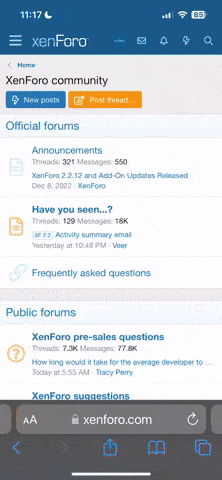You are using an out of date browser. It may not display this or other websites correctly.
You should upgrade or use an alternative browser.
You should upgrade or use an alternative browser.
Connecting oticon streamer connect line with oticon Acto pro mini Rite Hearing aids
- Thread starter sajjad
- Start date
pvc
Well-Known Member
- Joined
- Apr 12, 2023
- Messages
- 1,960
- Reaction score
- 592
There are multiple models of Oticon Streamer Pro??
Here's a Clip and a Link to→ Oticon ConnectLine Streamer Pro Instructions for use
Pairing the Streamer with a cell phone and other devices
Before the Streamer can be used with other devices (such as cell phones) the two devices have to be paired.
Here's a Clip and a Link to→ Oticon ConnectLine Streamer Pro Instructions for use
Pairing the Streamer with a cell phone and other devices
Before the Streamer can be used with other devices (such as cell phones) the two devices have to be paired.
- Bring the Streamer into pairing mode - Press and hold the on/off button for approx. 5 seconds, until the indicator blinks blue.
- Bring the other device (e.g., cell phone) into pairing mode. - This is typically in a set-up menu on your phone. - We advise you to look in your cell phone’s “instructions for use,” e.g., under pairing.
- The other device (cell phone) will often request a pin code. The pin code for the Streamer is 0 0 0 0 (four zeros).
- Once paired, the cell phone will typically show a headset icon; at the same time the Streamer pairing indicator will be steady blue.
sajjad
Member
- Joined
- Jul 5, 2023
- Messages
- 129
- Reaction score
- 16
pvc
Well-Known Member
- Joined
- Apr 12, 2023
- Messages
- 1,960
- Reaction score
- 592
The serial number is likely embedded in the wireless communications initial handshake protocol to insure that your cellphone establishes communications only with your streamer, and not some other streamer device that happens to be in close proximity.
Same thing happens between your right and left hearing aids when they initially establish communications with each other to coordinate tasks such as volume up, volume down, program change up, program change down.
Without establishing communication to that one specific device, bad things might happen. For example if you turn up your hearing aid volume in a crowd of people, it might turn up the volume for others in that crowd.
Same thing happens between your right and left hearing aids when they initially establish communications with each other to coordinate tasks such as volume up, volume down, program change up, program change down.
Without establishing communication to that one specific device, bad things might happen. For example if you turn up your hearing aid volume in a crowd of people, it might turn up the volume for others in that crowd.