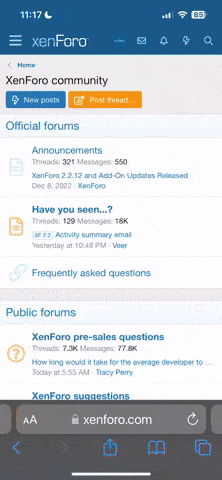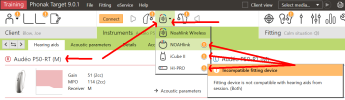I downloaded the new Phonak Target 9.0.1 software today. I was able to add my name to the software as a patient, but could not find any other settings or adjustments available to preview on the software. I am wondering if I downloaded it incorrectly, or I don't know where to look, or I need the Noahlink W2 which I am ordering in the morning, before I can see what I will call a complete dashboard of settings??? I am hoping someone can shed some light on this for me.
Thanks all.
Thanks all.