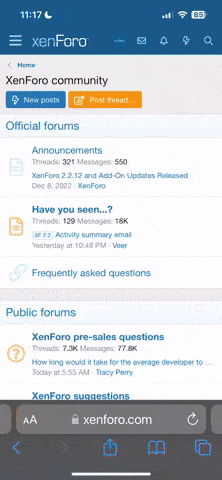You are using an out of date browser. It may not display this or other websites correctly.
You should upgrade or use an alternative browser.
You should upgrade or use an alternative browser.
Needed older version of Inspire software for Audibel InspireSetup 27.0.10016.0
- Thread starter KRK287
- Start date
pvc
Well-Known Member
- Joined
- Apr 12, 2023
- Messages
- 3,525
- Reaction score
- 831
Step1 - Install the required Starkey Patient Database being careful to use the specific v26.0 version if you intend to setup for multi-brand.- Step2 - Install Starkey Starkey Pro Fit Setup 3.0.10100.0 (or latest) for Newer/Current hearing aids. Note: You may encounter an Optional Popup Install option for ProFit. But perhaps the simpler method is to install ProFit (now/first) and not wait for the dubious Popup Install option.
- Step 3 – Install Starkey Inspire X (for Legacy hearing aids) being careful to use the specific v27.0 version if you intend to setup for multi-brand.
Last edited:
pvc
Well-Known Member
- Joined
- Apr 12, 2023
- Messages
- 3,525
- Reaction score
- 831
Whoops; No need to use an older Patient Database. You only need to use one older version, (Starkey InspireSetup 27.0.10016.0) for multi-brand to work. It works fine (both ways single or multi-brand) using the latest Patient Database.
- Step1 - Install the required Starkey Patient Database
- Step2 - Install Starkey Starkey Pro Fit Setup 3.0.10100.0 (or latest) for Newer/Current hearing aids. Note: You may encounter an Optional Popup Install option for ProFit. But perhaps the simpler method is to install ProFit (now/first) and not wait for the dubious Popup Install option.
- Step 3 – Install Starkey Inspire X (for Legacy hearing aids) being careful to use the specific v27.0 version if you intend to setup for multi-brand.
Last edited: