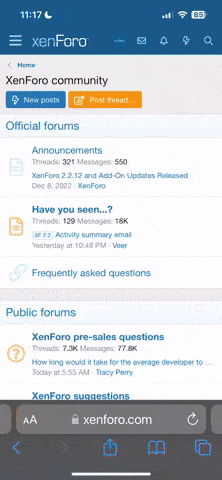I recently bought a Noahlink Wireless unit from Amazon to use with Genie 2 for self-fitting my Oticon Opn S and Real hearing aids. (Mainly for clearing the pairings, in case I'm having connectivity problems.)
The Noahlink Wireless unit did not not come with any drivers and no driver was installed by Genie 2, so initially, it would not connect. (There were no drivers on the USB stick that came with the Noahlink Wireless unit.) Thanks to the DIY School, I found that a driver was available on the manufacturer's website. After I installed the driver, the Noahlink Wireless unit connected right away to Genie 2.
After I got the Noahlink Wireless unit connected to the Genie 2, the software updated the firmware to version 2.23, which is bundled with the software. The firmware update was successful and I was able to connect my Real hearing aids.
When I was downloading the driver, I noticed version 2.24 firmware is available on the manufacturer's website. Should I install this firmware?
The Noahlink Wireless unit did not not come with any drivers and no driver was installed by Genie 2, so initially, it would not connect. (There were no drivers on the USB stick that came with the Noahlink Wireless unit.) Thanks to the DIY School, I found that a driver was available on the manufacturer's website. After I installed the driver, the Noahlink Wireless unit connected right away to Genie 2.
After I got the Noahlink Wireless unit connected to the Genie 2, the software updated the firmware to version 2.23, which is bundled with the software. The firmware update was successful and I was able to connect my Real hearing aids.
When I was downloading the driver, I noticed version 2.24 firmware is available on the manufacturer's website. Should I install this firmware?