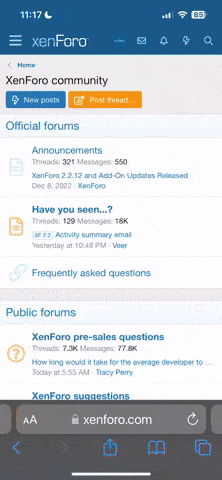Drummerboy
New Member
- Joined
- Oct 21, 2023
- Messages
- 12
- Reaction score
- 4
Hi all.
First time attempt at programming so bear with me please.
What I am encountering when I connect the Reals to the Genie software is normal volume to begin, everything seems ok, but some changes that I do make leave an undesirable volume uptick.
For example in the personalization page when making adjustments according to my responses to the questions or later in the fitting section when I change the formula>General program to VAC+ from DSL adult.
Volume increases to quite loud with a fan like noise, possibly hearing my PC. My own voice gets loud also.
Just wondering if there is a place in the software to lower the volume or is it something else.
First time attempt at programming so bear with me please.
What I am encountering when I connect the Reals to the Genie software is normal volume to begin, everything seems ok, but some changes that I do make leave an undesirable volume uptick.
For example in the personalization page when making adjustments according to my responses to the questions or later in the fitting section when I change the formula>General program to VAC+ from DSL adult.
Volume increases to quite loud with a fan like noise, possibly hearing my PC. My own voice gets loud also.
Just wondering if there is a place in the software to lower the volume or is it something else.