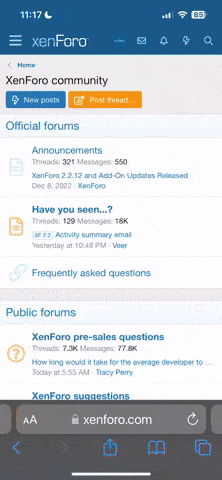Hi All. I'm trying/learning Target fitting software (newest version) and I'm curious if the compatibility information showed under fitting device selection icon, when choosing specific HA model for fitting is already reliable? Sometimes, when specific (especially older) HA Is selected there's a "( ! )" mark in the circle for Noahlink Wireless saying that selected HA is not compatible, but for iCube II for example there's no such warning.
Another one, I'm trying to understand is displayed red and blue audiogram area under it's parameters tab with drawing of actual patient's audiogram curves for the selected HA. Maybe someone could describe how to read this information, since sometimes (for some HA's) blue/red area almost touches patient's audiogram curves, sometimes the curves are in the middle of this red/blue marked areas?
Another one, I'm trying to understand is displayed red and blue audiogram area under it's parameters tab with drawing of actual patient's audiogram curves for the selected HA. Maybe someone could describe how to read this information, since sometimes (for some HA's) blue/red area almost touches patient's audiogram curves, sometimes the curves are in the middle of this red/blue marked areas?