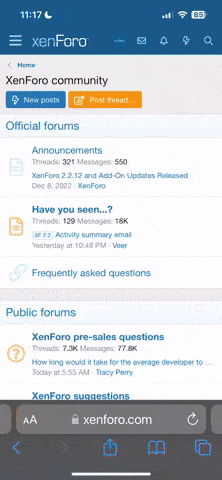sajjad
Member
- Joined
- Jul 5, 2023
- Messages
- 129
- Reaction score
- 16
Hi everyone Here is a pair of selectic Napoli 2 Hearing aids it's looks like same oticon Acto RITE Hearing aids but it is not connecting with Genie 2017 software I also applied unlock code of (selectic ultime pro 2)which I have taken from DIY school (unlock Rebranded Hearing aids)but still it's not connecting, is it requires unlock code or it can be fitted with another software thanks