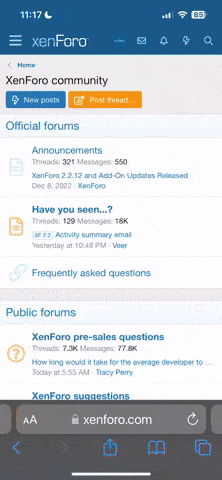corvairbob
Member
- Joined
- Aug 26, 2018
- Messages
- 38
- Reaction score
- 1
i have the signia ax5 aids from tru hearing i have the noah link programmer and connexx fitting software. i programmed my aids last year after i go them and had the aud do the hearing test and first programing.
so monday i had to go back for a hearing test so that i could get new aids because the insurance lets me get a new pair every year.
anyway she re programed them and they are obnoxious so i went into the program and tried to change some settings and i’m locked out. the program has half of the options turned off and i can’t even create a new client and load that client and read the aids so i can have a backup set of settings to fall back on.
last year i had 3 clients set up for the original program then the changes i made i saved in the 2nd client and the 3rd was some tweaks i made so i could fall back on the 2nd client. now when i save the session it will not save.
i deleted the program and will reinstall it but first does anyone have a link for the older signia fitting program? i have it but i did a pc change and it might be i got a courped program during the hard drive change out.
i have this program now connexx 9.8.5 SiFit for signia
thanks bp.
so monday i had to go back for a hearing test so that i could get new aids because the insurance lets me get a new pair every year.
anyway she re programed them and they are obnoxious so i went into the program and tried to change some settings and i’m locked out. the program has half of the options turned off and i can’t even create a new client and load that client and read the aids so i can have a backup set of settings to fall back on.
last year i had 3 clients set up for the original program then the changes i made i saved in the 2nd client and the 3rd was some tweaks i made so i could fall back on the 2nd client. now when i save the session it will not save.
i deleted the program and will reinstall it but first does anyone have a link for the older signia fitting program? i have it but i did a pc change and it might be i got a courped program during the hard drive change out.
i have this program now connexx 9.8.5 SiFit for signia
thanks bp.