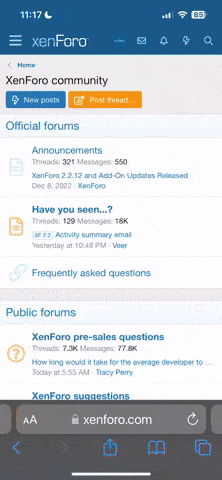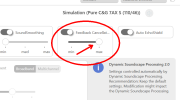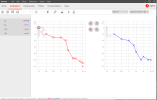corvairbob
Member
- Joined
- Aug 26, 2018
- Messages
- 69
- Reaction score
- 3
ok for now it seems i managed to get the old pc fitting program client list into the new pc. i never noticed that export section before. it had to be there but i never paid any attention i guess.
so now that i got the program that i sent to you running i will leave it be. but if i do make changes i think i will save that program as another client so i do not mess up this client. and then do all those steps you said needs to be done. thanks.
so now that i got the program that i sent to you running i will leave it be. but if i do make changes i think i will save that program as another client so i do not mess up this client. and then do all those steps you said needs to be done. thanks.