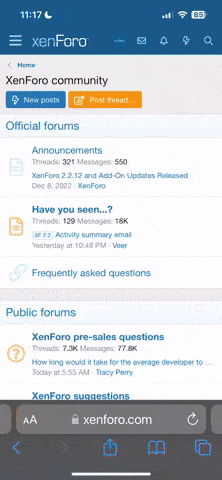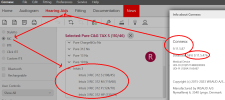Hi
@stillinfo 
Generally there is a Legacy version and a Current version. But Signia had some sort of hiccup so there is also an Intermediary version. Here's a clip from a DIY School Hearing Aids PDF File named (01 Free Hearing Aid Fitting Software). Based on this I think you need Connexx 6.5.5/SiFit 6.10.3 for Signia older/legacy. Check your PM/Conversation shortly for how to find it.
Connexx Signia/Siemens
Connexx6.5.5/SiFit6.10 for Signia older/legacy is hidden. You will need to use the suggested PROCEDURE FOR HIDDEN SOFTWARE near the end of this file. Model names; (
Motion, Life, Pure, Aquaris, Eclipse, iMINI, Explorer, Nitro, Intuis, Phoenix G3, Lotus).
Connexx7.5.2/SiFit7.5.1 for Signia intermediary/legacy is hidden. You will need to use the suggested PROCEDURE FOR HIDDEN SOFTWARE near the end of this file. Model names; (
Carat bx, Pure bx, Pure mi, Ace bx, Ace mi, Motion bx, Motion mi, Life mi, Aquaris mi, Insio bx, Insio mi, Nitro mi, Orion 2, Orion, Sirion 2, Sirion). Note: This special intermediate version has an updater, but there are no updates for this version, so you'd better choose the (don't activate the update manager) option. Also, this special intermediate version cannot coexist with the newer/current version described below.
Connexx9.11.5/SiFit9.11.5 (or latest) for Signia Newer/Current is hidden. You will need to use the hidden software instructions suggested at the end of this document. Model names (new models can be added) (Pure C&G IX, Pure C&G T IX, Click ITE Silk IX, Styletto, Styletto X Styletto AX, Styletto Connect, CROS, Pure C&G AX, Pure 312 AX, Pure C&G X, Pure 312 X, Pure 312 Nx, Pure 13 Nx, Pure 10 Nx, Intuis 3, Motion 13 BT primax, Motion primax, Active, Silk X, Silk Nx, Insio C&G AX, Insio Nx, Isio primax).