gluchykuj1
New Member
- Joined
- Jan 27, 2024
- Messages
- 1
- Reaction score
- 0
I'm looking for Connexx 9 signia software.
Thanks.
Thanks.
Hello. Sorry if botheringNew Software Update (Connexx9.9.3 SiFit 9.9.0 forSignia). If you already have Connexx9 installed then you can download and install this using the Connexx Updater in your Windows Sys Tray. Alternatively, if you don't have Connexx9 installed then you can try reading a DIY School Hearing Aids PDF file named (01 Free Hearing Aid Fitting Software).
Apologies for posting twice. This seems a better place.
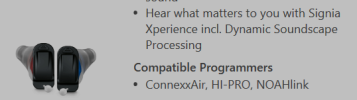
Yes, But unless you already own this old device then you should avoid NOAHlink. Let's get the names straight;
- Hi Pro USB - okay
- mini Pro USB - okay
- Hi PRO 2 - Avoid too expensive
- NOAHlink - Avoid too old/near obsolete
- Noahlink wireless - for wireless


